dmenu script: YouTube Music frontend
Wouldn’t it not be great to listen to Music on YouTube without ever opening your browser?
I asked myself the same question and started experimenting with mpv and yt-dlp.
The script uses dmenu as its GUI.
In the main menu one may choose to browse local playlists and followed albums; search YouTube; configure some settings.
Usage
Install the script to your preferred location and run it like normally.
dm-music:
usage: dm-music [OPTIONS]
options:
-h display this help message
-c source a custom config file (overrides default locations)
how to configure playlists:
1) Use the search functionality from the main menu or the search menu,
then choose "add to playlist" and choose a playlist or create
a new one.
2) create a text file in the playlist directory (default:
/home/azure/.local/dm-music/playlists/) and add the song url
one entry per line.
Pattern: <url> <description>
how to follow albums:
1) Create a text file (e. g. per artist) in the albums directory
(default: /home/azure/.local/dm-music/albums/) and add the album url
one entry per line.
Pattern: <url> <description>
config:
default locations (in this order):
1) /home/azure/.config/dmscripts/dm-music.conf
2) /home/azure/.config/dm-music.conf
3) /home/azure/.local/share/dm-music/dm-music.conf
4) The config file of distrotubes dm-scripts
will be sourced if available.
These variables are intended to be configured in a custom config file:
_data_path="/home/azure/.local/share/dm-music"
_search_length=10
_dmenu_cmd="dmenu -i -c -l 20"
_mpv_cmd="mpv --no-video"
_repeat=0 # 0=no-repeat, 1=repeat
_random=0 # 0=not-random, 1=randomYouTube search
The YouTube index can be searched from withing the main menu as well as the search menu. While in these menus, a search history will be shown, which is saved locally in a history file.
The search is powered by yt-dlp and may take one or two seconds to complete.
In the configuration file you may specify, how many search results are fetched from YouTube.
Playlists
You may configure local playlists to listen from. Songs can either be added via the search menu or manually by editing the playlist files.
Following Albums
Albums can be followed and played as a whole and do not need to be added to a playlist song by song. At the moment this can only be done by adding the album’s url to a local album file, as the search does not only return songs.
Player Settings
From withing the main menu you may turn on / off the settings for repetition and randomness. If turned on, the current playlist will be repeated or played in random order respectively.
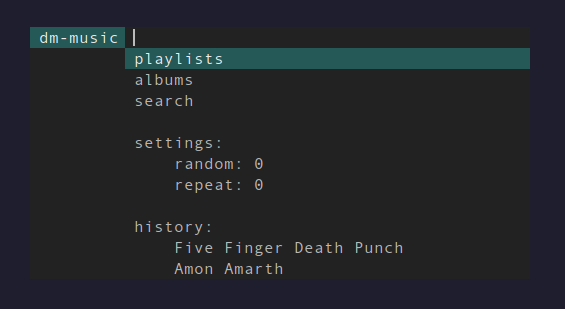
These settings can be made persistent by editing the configuration file.
You’ll find the script on my GitLab and you are free to suggest any changes or improvements.